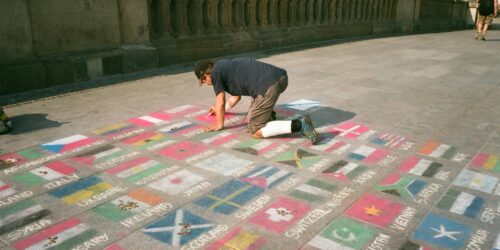ProCurve SSH – no matching cipher found
I recently ran into a strange problem where I suddenly couldn’t SSH to any of our HPE ProCurve 2800 series (2824, 2848) devices from either macOS or Linux. I’m still not really sure what started this as OpenSSH definitely hasn’t been updated recently on the Linux client device at the very least, so I don’t see any reason for the list of ciphers supported on the client to have changed.
Anyway, the error message given by the OpenSSH client was:
Unable to negotiate with port 22: no matching cipher found. Their offer: des,3des-cbc
These ProCurves are pretty old and their SSH support is rather limited (1024 bit keys for example), so it’s not hugely surprising that their supported ciphers are also old and crappy.
Luckily, with OpenSSH you can specify the cipher(s) that you want to use on the command line when you’re connecting:
ssh -c 3des-cbc
This fixed the issue and lets me connect, but isn’t particularly convenient. However, you can also specify this in your ~/.ssh/config file so that it is applied automatically:
Host <blah>
Ciphers 3des-cbc
Just enter one or more hosts to match against (separated by spaces) and OpenSSH will automatically apply the specified options when connecting to any of them.